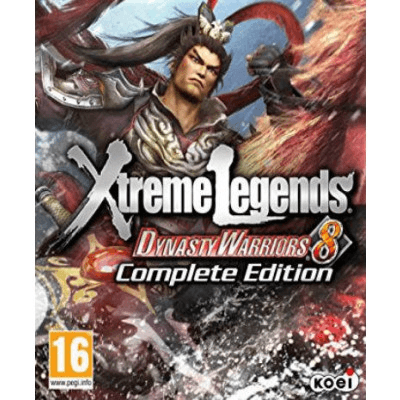
Note: These products are delivered digitally so the right of withdrawal does not apply. The sale is final once payment has been successfully completed.

Not sure which license is right for you, need help with installation, or have another question?
Feel free to contact us via our support page!
Product description
NOTICE
For text displayed within the game, you can select any of the following languages: - English - French - German - Chinese (Traditional) - Chinese (Simplified) - Japanese How to select the display language 1. From your game library, right-click the game title, and then select Properties. 2. After selecting the LANGUAGE tab, select the language you want to use from the menu. * Select "ENGLISH" here if you want to play in "GERMAN" or "FRENCH" 3. After selecting the PLAY button, from Configuration, launch the configuration tool. 4. If a language configuration item exists within the tool, select the language you want play in. Concerning save data, note that data is separated into the following 3 groups: - English, French, German - Chinese (Traditional), Chinese (Simplified) - Japanese
