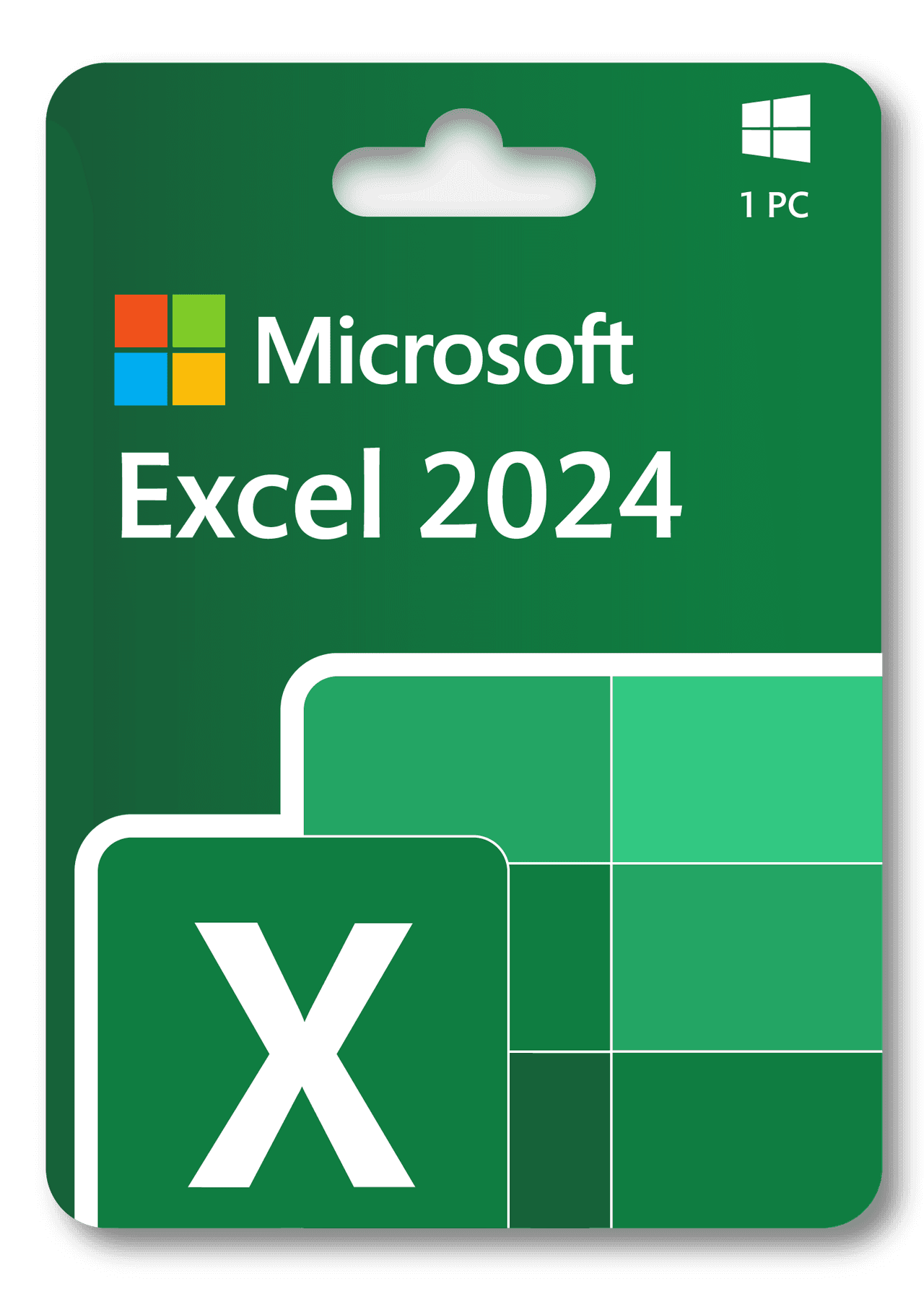
Note: These products are delivered digitally so the right of withdrawal does not apply. The sale is final once payment has been successfully completed.

Not sure which license is right for you, need help with installation, or have another question?
Feel free to contact us via our support page!
- Home
- Software
- Microsoft
- Standalone Applications
- Microsoft Excel 2024
Microsoft Excel 2024 - £9.95
Attention! This product includes Excel only.
No other applications are included. Office 2024 Professional Plus contains all Office applications.
Compatible with: Windows 11 and 10
Not compatible with: Mac OS, iPad OS, iOS, Android, or Chromebooks
This licence is not language-specific, so you can install the software in any language you prefer.
Immediately after we receive your payment, you will get a download link and product key. This information will appear on your screen after payment, and we will also send it to you by email.
With this key, you can permanently activate Excel 2024. There is no subscription and no Microsoft account required. You can continue using the software indefinitely unless you uninstall it.
Excel is the world’s most widely used spreadsheet program. With Excel 2024, you can easily enter data, perform calculations, create charts and tables, and much more. It’s an essential tool for anyone working with numbers.
Product description
Microsoft Excel is the standard when it comes to spreadsheet programs. With Excel 2024, you can easily enter data, perform calculations, create charts and tables, and much more. Excel is essential for anyone working with numbers. Whether you’re managing your personal finances, a school project, or a business report, Excel helps you keep data organized and gain insights quickly.
What can you use Microsoft Excel for?
Excel can handle an incredible variety of tasks. Whether you’re keeping a simple list or performing highly complex calculations, Excel is the tool you need. Here are some examples of what you can do:
Budgeting in Excel
Excel makes it easy to track your finances. You can create an overview of your income and expenses and calculate how much you have left. It also helps you build and monitor budgets, so you always know how much you can spend.
Creating charts and graphs
To make your data easier to understand, you can use Excel to create charts and graphs. These visuals help you quickly identify trends and patterns, making your information clear and professional — perfect for school projects, business reports, and more.
Performing calculations
Need to do a quick calculation? Excel makes adding, subtracting, multiplying, and dividing simple. For more complex needs, you can use formulas and functions, letting Excel do the heavy lifting so you get accurate answers fast.
Organizing and filtering data
Excel’s filter feature makes it easy to organize large amounts of data and quickly find what you need. You can sort by date, name, amount, and more, making it easier to analyze and understand your data.
