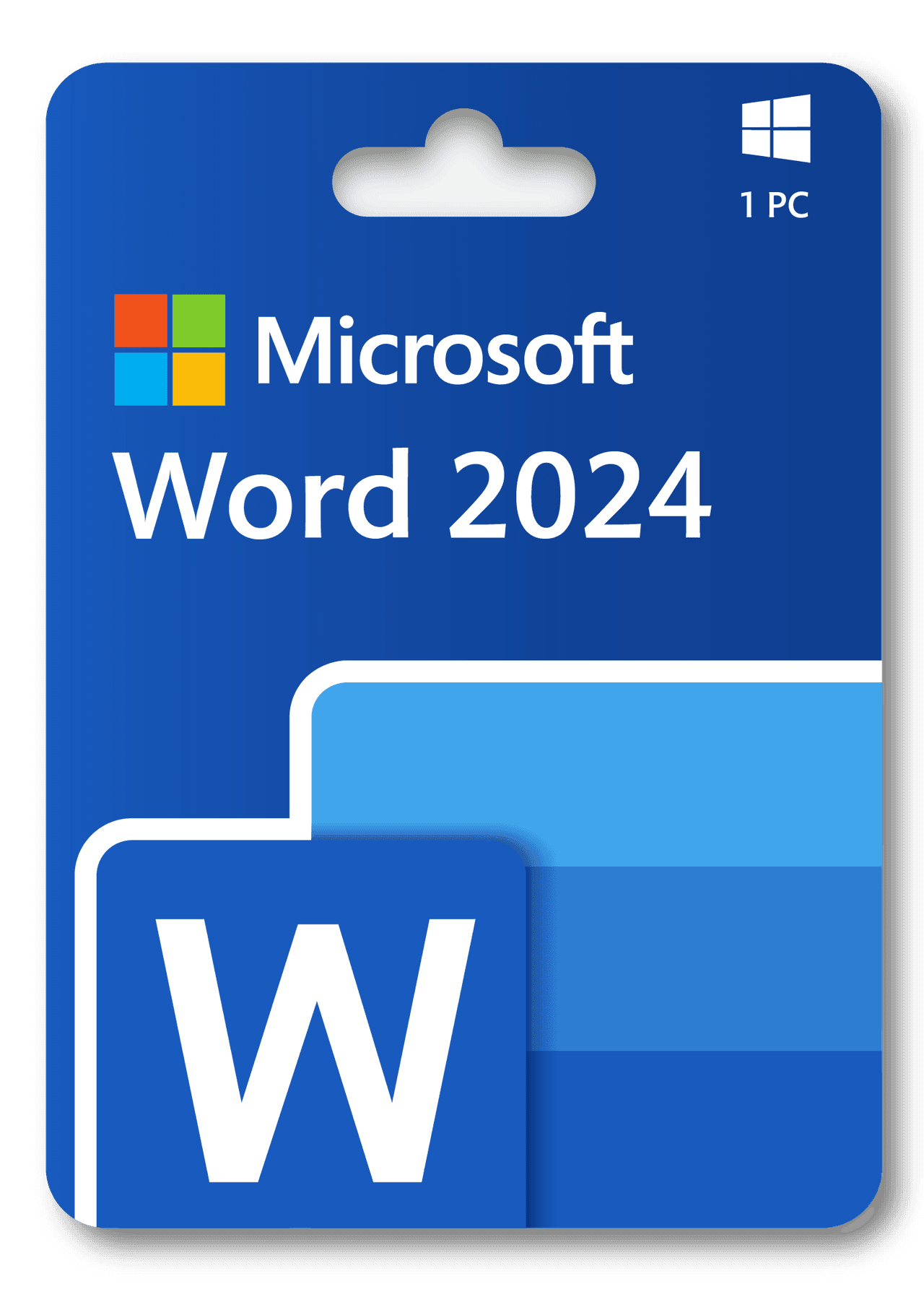
Note: These products are delivered digitally so the right of withdrawal does not apply. The sale is final once payment has been successfully completed.

Not sure which license is right for you, need help with installation, or have another question?
Feel free to contact us via our support page!
- Home
- Software
- Microsoft
- Standalone Applications
- Microsoft Word 2024
Microsoft Word 2024 - £9.95
Attention! This product is for Word 2024 only.
Find the complete Office suite here.
Compatible with: Windows 10 and Windows 11
Not compatible with: Apple computers, iPad, iPhone, Android, or Chromebooks
Right after your purchase, you will receive a download link and product key, allowing you to install and activate Word immediately. Within minutes, you can start working in Word 2024.
This licence is a one-time purchase and activation. There is no subscription, and you are not required to create a Microsoft account. The software remains permanently activated unless you uninstall it.
Word 2024 is the most advanced word processing software available. Use the free templates to easily give your documents a professional or personal look.
Product description
Microsoft Word 2024
Microsoft Word 2024 is the program for writing, editing, and formatting text. You can use it for work, school, or personal projects. Whether you’re writing a quick note or creating a detailed document, Word helps you make it neat and professional.
Letters, reports, essays, or invitations — whatever you’re working on, Word is a powerful tool to get it done.
Spell check
With the built-in spell checker, you’ll make fewer mistakes. Word checks your text in real time for spelling and grammar errors, ensuring your content is clear and easy to read.
Templates
Word 2024 comes with a huge library of templates. This means you don’t have to start from scratch. Choose a template that fits the type of document you want to create and customize it to your needs. It’s a fast and simple way to produce professional-looking documents. There are templates for letters, reports, resumes, invitations, and much more.
Images and charts
Add images and charts to make your documents more engaging. Drag an image from your computer into your document or create a chart directly in Word. This helps make your documents clearer, more visual, and more appealing.
